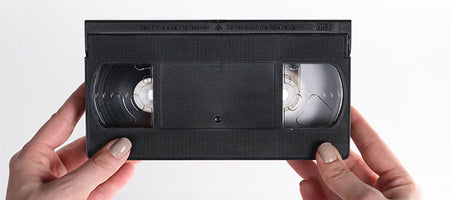Looking back at the history of photos, there are basically two epochs: pre-iphone and post-iphone. We’ll call them Pre-ip and Po-ip. Pre-ip, most photos were captured on film that was taken to a pharmacy or other film development spot, and you returned an hour later for your prints. The iphone basically made digital photography ubiquitous.
I know what you’re thinking. You’re probably saying, “But Christian, digital photography existed way before the iphone. What are you prattling on about?”
Well dear reader with a curiously almost-British accent, I agree with you. Digital photography did exist before the iphone. The difference is that you still had to carry a digital camera around. The iphone was the first phone to really put a good camera in it. Before the iphone, you still had to carry two devices -- a cell phone and a camera. Because of that, some people still used film cameras. When the iphone changed cell phone cameras for the better, people ditched the cameras altogether, and the cell phone became the default photography instrument.
With the Po-ip age, other things proliferated too. Social media took off. Instagram shared photos across the globe. The problem is that all the Pre-ip photography was basically a black hole. When it came to sharing photos, it was Po-ip or nothing.
But it doesn’t have to be that way! If you have boxes of old photos sitting around your house, you can digitize them! That’s right, you can turn those awesome pics of you rocking bell bottoms and platform shoes in the 70s with the world. But how do you do it? I’m glad you asked! You basically have three options to digitize your old photos.
Snap Photos of Your Photos (Photoception)
I also like to call this one the bootleg method. Basically, you just grab your phone and take photos of your photos. The quality is terrible, the method is janky, and you’ll instantly broadcast to everyone that you’re a boomer if you do this. Don’t do this.
Scan Your Old Photos
Option two is a better quality method of digitizing your photos, but it takes a long time and it’s tedious. Basically, you’ll take your scanner (you can choose a regular flatbed scanner or you can buy a fancy photo scanner) and get to work. My scanner scans at the speed of molasses, so if you’re sitting on about a thousand photos, get ready to finish scanning in 20 years.
Send them to Kodak
Some things are better to let others do. Cooking pad thai in the Roemer household is one of those things. It’s better left to the professionals. Digitizing your old photos is the same. All you do is pack a box, send us your old photos, and we digitize them. We’ll send you back all your photos with a thumb drive of all your pics. You can post them directly from the thumb drive to social media. EZPZ.
When it comes to digitizing your old photos, you have three options, but you really only have one option. Two of the options take way more time than anyone should ever have the luxury of having, and one is so simple, my dog could do it. I know I have a to-do list the length of Hammurabi’s code at my house, so I have plenty on my plate without adding “snap pictures of pictures” to the end of it.
Just send your photos to Kodak.