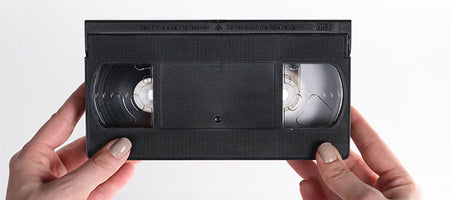A question that we get pretty often is whether you can share your digitized pictures and videos with friends and family after you receive them. The short answer is yes.
Don’t worry, the long answer is also yes.If you’re unfamiliar with the way that our digitization services work, and one of the reasons that we’re different from some of our competitors, is that we don’t lock or limit any of your digital files after you receive them. Once we send you your pictures, videos, and sound files, they’re yours for forever. You’re free to do whatever you want with them in perpetuity.
You don’t even have to give us credit or shoutouts when you do share them (even though we’d love it if you did).
Since the answer to this question is so easy, and it’s not a trick question at all, I have some extra time to give you some ideas on how exactly you might share your memories with the world.
- Post them to Instagram - The original picture-sharing app is tailor made for broadcasting your photos and videos in the wild. I’m not sure if you can be a retroactive influencer, but you’ll never know until you try!
- Share them on Facebook - Everyone and their mother is on Facebook (except for me), so if you’re wanting your photos and videos shared far and wide on the internet, there’s no better place. Tag them for maximum sharing visibility.
- Snapchat them things - I’m too old to know what snapchat actually is, but I’m pretty sure you can share your newly digitized videos and pictures on there. If not, then just disregard this suggestion.
- Email them to Grandma (and Grandpa) - Grandma and Grandpa might be on Facebook, they’re probably not Instagram, and they’re definitely not on Snapchat. You can email your files to them instead!
- Start a WhatsApp Picture Group - WhatsApp is a great way to create custom groups with only people you want. Make a couple of groups, and drop some pictures into the chat every once in a while.
- Use the Photos as a Throwback Album Cover - These days, retro is totally cool. If you’re in a folk band, your black and white photos will be the perfect album cover. If you’re into retrowave, the 80s pictures will be great for your techno-mashup songs. If you’re an indie band, there’s no better album cover than a sepia-colored snap with an old car it in.
- Throw a Viewing Party - The most personal of all the myriad ways to share your new digital memories, throwing a viewing party is a great way to get the crew back together. Prepare some appetizers, drinks, and keep the pictures and videos cycling on the TV. You and your squad will love it!
...and much, much more.
The most important thing to remember about getting your home media digitized with KODAK, is that we give you full autonomy over your files. We don’t mess with them in any way, we don’t try to lease them out to you, or anything like that. We just give the files to you.
They are yours, after all.