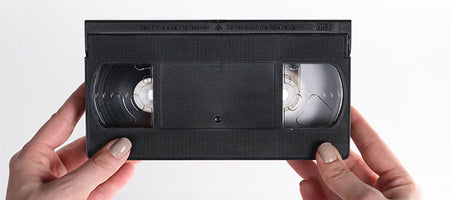Congratulations! You have successfully digitized your memories and now you have them safe to be relived again and again.
The next step now that your original media is back and you have digital copies?
Share it with your friends and family, of course! There are so many ways to share for all to enjoy. Let’s walk you through some great sharing options.
This option is great for those that appreciate sharing files through email! Now that you have your memories digitized, you can safely download them from your digital download link or thumb drive. Once downloaded, attach your memories as a file to your email and start sending them out! You can send to one individual at a time, or add in multiple email addresses and send to a group of your family members! They can then easily download them from the email and relive them again and again.
Social Media
We all have those family members who use social media religiously. It can also be tricky to track down everyone’s contact information, so posting / sharing on social media is an easy way to get the job done. Using your social media account, create an album to upload all of your memories. Photos and videos can both be shared! Title it something fun, like “Family Circa 1960s” or “Family Memories Restored.” Tag your family members in the album and let them have fun! They will be able to share and enjoy. Family members can also save photos, but they may not be able to download and save videos. Just keep that in mind if you use social media to share with family and friends!
Thumb Drive Copies
If you had your memories digitized onto your thumb drive, you have the great opportunity to make multiple copies to share with family and friends! Simply download your digitized memories onto your computer and save into a file. Safely eject your thumb drive from the Kodak Digitizing box. Next, plug in your new, empty thumb drive and drag and drop your file onto the thumb drive. Confirm that your memories were added to the thumb drive by clicking inside the thumb drive itself. Once saved, safely eject and then give it away to family and friends!
DVD/CD copies
DVD copies are a great way to share with friends and family! When you have your DVD or CD copies, plug them into your computer and begin copying / downloading the files. Once complete, eject and input a new, blank DVD or CD. Select the files you’d like to share and click “burn disc.” Your files will be imported onto the new DVD or CD and, boom! Done! You can now wrap up your new disc and save it for a Christmas or Birthday gift. Or you can even send it to your family early as a total surprise!
Cloud Files
If you have your memories saved to your cloud files, then you can transfer them easily with friends and family! Either share your cloud with family so that they can have access, or download specific files and share them with friends and family via email, social media, or directly from your found via a text message!