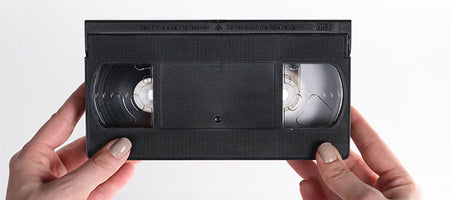Unless you’re in Gen Z and have literally never used a film camera in your entire life, you know what negatives are. Those weird, sepia-colored strips of celluloid once filled the sleeves of recently developed photos when you picked them up from the pharmacy. You probably never did anything with them. Why would you? They’re worthless, right?
Not exactly.
Negatives are where your pictures actually come from. I won’t get into a bunch of technical mumbo-jumbo, but basically, machines can read your negatives and turn them into pictures. That’s why your developer of choice included them with every packet of photos you picked up. If you ever wanted copies, using the negatives was the best way to do it.
That means, if you’re sitting on a treasure trove of old negatives, you can actually turn them into beautiful photos! In most cases, you can blow up the photo to a larger size than the typical 4x6 too. Useful little things, aren’t they?
But that’s not all!
You can also digitize your negatives! They’re like little celluloid gifts that keep on giving!
The problem is that, in order to turn negatives into convenient digital files, you need a little bit more than just a pack of them and a dream. Turns out, negatives are kind of weird.
Negatives get their names because all of the colors are inverted -- or negative -- of the actual photos they make.
That means if you want your negatives to be converted into digital photos, you have to use a special sort of scanner. Some brands sell digital negative scanners that you can use at home. You pop a reel of negatives in the scanner, click run, and it turns them into digital photos. If you’ve read any of my other blogs, you’ll know that this method is a long, time-consuming process.
WalMart also has scanners in their store that you can use. Of course, they charge a fee per-photo. Also, you’d have to stand in WalMart for a long time if you want to convert a box full of negatives. I know I don’t want to hang out in WalMart for that long.
So can you digitize your negatives without a scanner?
Sort of? A quick search in the Apple App store has led me to a negative scanning app. It has a technology built-in that reverses the colors from the negatives and turns them into normal, beautiful pictures. Granted, I’m only looking at the marketing materials. If I had to guess, I’d probably venture a guess that the software does some of what it claims to, but it might not be the best quality. Think about it: you’re basically having to take photos of the negatives with your cell phone and process the pictures through their software to convert to colors.
There’s no way the quality comes out anywhere near good enough, right?
So can you scan negatives without a scanner? Technically yes, you can. But you still have to have a special program that converts the negatives into normally colored pictures. Does it work as well as Kodak? No way. Is it as easy to photograph your own negatives as it would be to just send them to Kodak and let us do it? Also no way.
I know what I would do with my negatives if I had any.