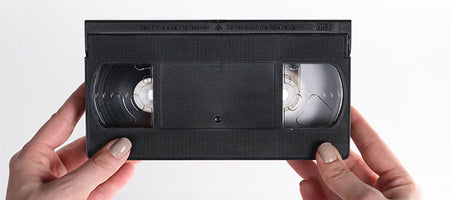Digitizing your outdated photography media is the best way to preserve your old memories. But, before you get to scanning all those albums and piles of old photos and negatives, you need to prep first – and that starts with cleaning them up a bit.
After all, you don’t want mold, fingerprints, debris and more being part of the transfer process.
And, if you’re worried about damaging your precious old photos and negatives from cleaning, don’t be. Here’s your six-easy-step DIY guide to cleaning your negatives.
Step 1: Air them out
Compressed air is a great way to remove debris from cracks and keyboards, right? It’s also a pretty good option for loosening that dust and debris on your old negatives. Just be gentle. Film, especially old reels and strips, is pretty fragile.
Step 2: Give them some alcohol
It sounds counterintuitive. Won’t alcohol damage your negatives? Well, not if you use the right kind, the right way. Using 98% isopropyl alcohol is what’s recommended because it dries fast and won’t leave any streaks, spots or stains after application. If you skimp and try using alcohol with a lower percentage, you might end up with more streaks, spots and stains than you started with.
Worse yet, if any remaining water comes into contact with the film, it could negatively react (a pun for the win) with the emulsion on the film and cause the image to smudge and distort.
Step 3: If the glove fits...
First, it’s important that you glove up with lint-free gloves. You don’t want to spend the time cleaning off decades worth of old debris and mold from a negative only to replace it with fresh fingerprint smudges and oils because you thought washing your hands was “good enough.” Think of yourself as a doctor and your film is the patient … you wouldn’t go into surgery without gloves would you?
Step 4: Dab it out
This should be self-explanatory, but DO NOT just dip your negatives into the alcohol solution. A bathing technique isn’t going to do anything except ruin your film. Rather, this part of the cleaning process is very much a “less is more” situation. If you decide to directly dip the strip, the alcohol will burn the emulsion and ruin your prints. Game over, memories lost.
Instead, just dab a tiny amount of isopropyl onto your negatives and gently wipe them with a lint-free cloth or cotton swab. It’s all about the finesse here. Using either of these over an everyday wash rag will prevent microscopic debris from getting on your print during cleaning.
Step 5: Dry them out
After cleaning, it’s important to let your negatives dry out in a well-ventilated, clean room. Don’t spend the time carefully cleaning them off only to then place them on a dirty or dusty table and expect great results. A clean and ventilated environment will help the alcohol evaporate quickly and naturally without leaving residue behind. And don’t be the guy who thinks putting them by a window will help dry them out faster. That’s only going to attract a new coat of dust and pollutants from the outside.
Step 6: Wipe them down. Repeat.
After they’ve dried, your last step is wiping off the loosened oils, debris, and dust. This should be a simple last step, like drying the dishes. Use a clean lint-free cloth for this. After you’re done, you should have a beautifully cleaned negative ready for digitization.
KODAK Digitizing Box:
Not sure you’re comfortable with the six steps above when it comes to handling your negatives? Then don’t. Simply send them off to a professional for cleaning and digitization. Saving your precious memories is a big deal and we understand that. With our team of professional digitizers, you can rest assured they’re in good (clean) hands. We promise.